
Devices connected to a network, such as computers, servers, printers, and routers, communicate by exchanging data in the form of packets. These packets contain the actual data being transmitted along with addressing information, like source and destination MAC addresses.
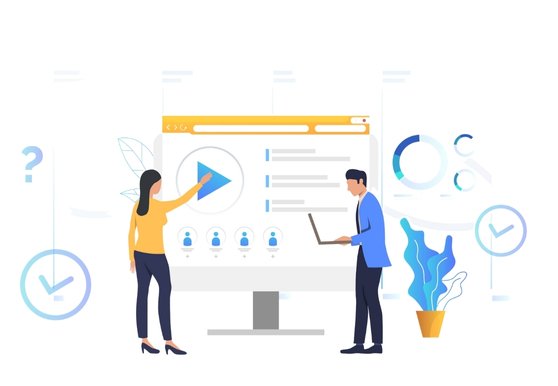
Vatanix utilizes network switches, which are devices operating at the data link layer (Layer 2) of the OSI model. These switches have multiple ports where devices can connect. When a device (e.g., a computer) sends data, the switch receives the data at its source port.

The switch examines the destination MAC address in the packet header to determine the appropriate destination port to which the packet should be forwarded. This decision is based on a MAC address table stored in the switch, which maps MAC addresses to specific ports.

Unlike older network technologies such as hubs that broadcast data to all ports, switches forward data only to the port where the destination device is located. This selective forwarding reduces network congestion, improves efficiency, and enhances security by isolating traffic within each port.

Within Vatanix’s network infrastructure, switches play a crucial role in ensuring reliable and rapid data transmission between devices. They support the scalability and performance demands of modern IT environments, facilitating seamless communication across various networked devices and services.

In Vatanix, as in any modern network environment, several types of network switches are commonly used to meet varying requirements and operational needs.
These are basic switchesthat operate out-of-the-box without requiring configuration. They are plug-and-play devices designed for simple connectivity needs. Unmanaged switches are typically used in small office/home office (SOHO) environments or in situations where basic network connectivity is sufficient and there is no need for advanced management features.

Managed switches offer advanced features and capabilities that allow for greater control over network traffic and management. They can support VLANs (Virtual LANs), Quality of Service (QoS) prioritization, port mirroring, SNMP (Simple Network Management Protocol) for monitoring, and various security features. Managed switches are used in larger networks, enterprises, data centers, and environments where network performance, security, and customization are critical.

These switches operate at Layer 2 of the OSI model and make forwarding decisions based on MAC addresses. They create separate collision domains, which improves network efficiency by reducing collisions and managing traffic more effectively within a LAN. Layer 2 switches are suitable for environments where basic switching and VLAN segmentation are sufficient.

Layer 3 switches operate at both Layer 2 (switching) and Layer 3 (routing) of the OSI model. They can route packets based on IP addresses in addition to making forwarding decisions based on MAC addresses. These switches offer enhanced routing capabilities, allowing for more efficient inter-VLAN routing and better support for larger networks with multiple subnets. Layer 3 switches are deployed in environments requiring scalable routing and advanced network segmentation.

These switches can deliver power to connected devices over Ethernet cables, eliminating the need for separate power sources. PoE switches are useful for powering devices such as IP cameras, VoIP phones, wireless access points, and IoT devices, simplifying installation and reducing wiring complexity. PoE switches are commonly used in environments where power outlets are limited or difficult to access, such as offices, campuses, and outdoor installations.

These switches are specifically designed for use in data centers where high performance, low latency, and reliability are critical. They often include features like high-speed ports (e.g., 10Gbps, 40Gbps, 100Gbps), low-latency switching fabrics, high-density port configurations, and redundancy options. Data center switches are deployed in large-scale data centers and cloud environments to support intensive workloads and ensure uninterrupted service delivery.

KVM switches often have many ports that may link PCs or servers via VGA, DVI, HDMI, DisplayPort, or other visual interfaces. Users can switch between linked computers using either the KVM switch's physical buttons or keyboard shortcuts. When a computer is selected, the KVM switch transfers the keyboard, visual display, and mouse inputs to that computer, allowing the user to use it with ease.


